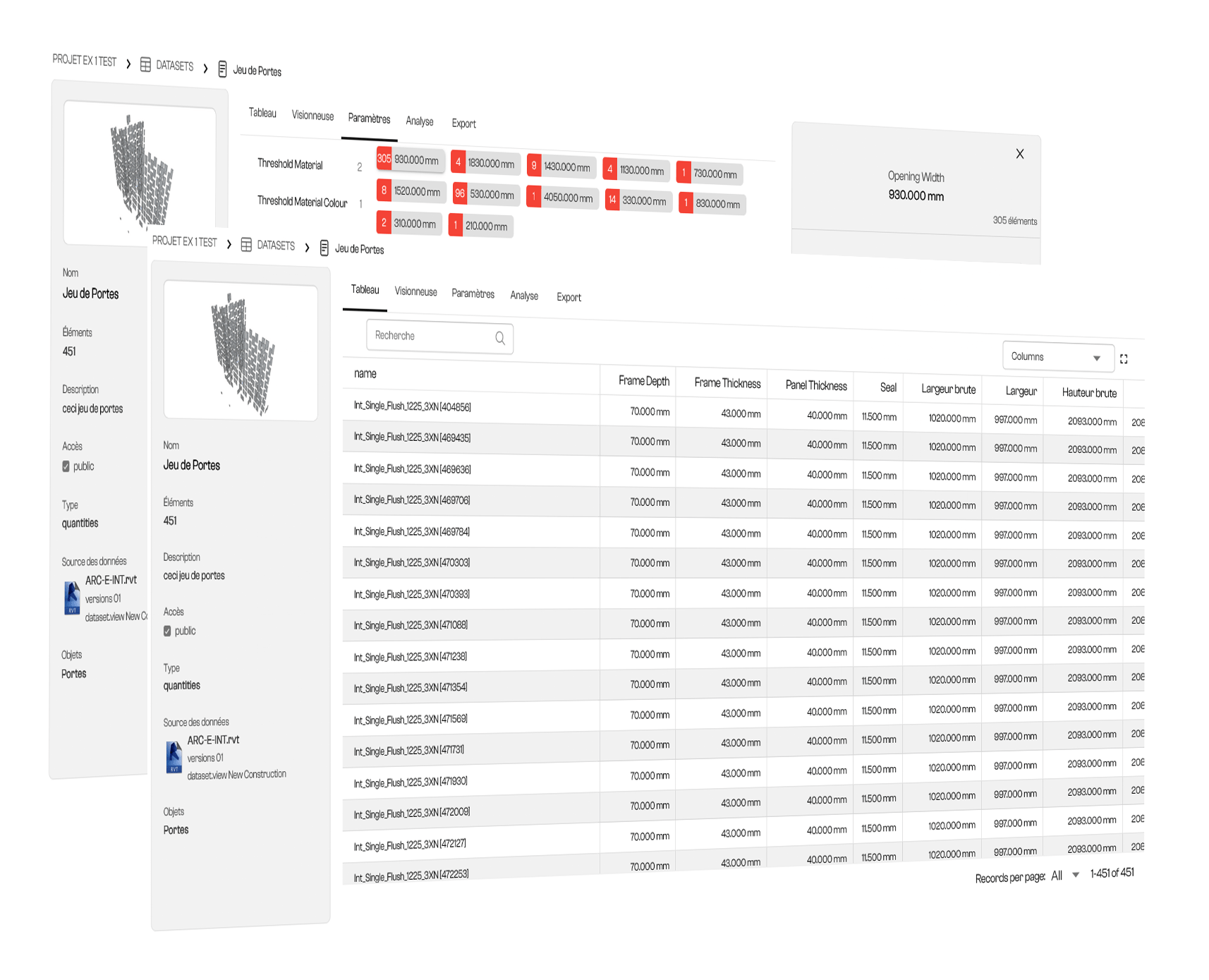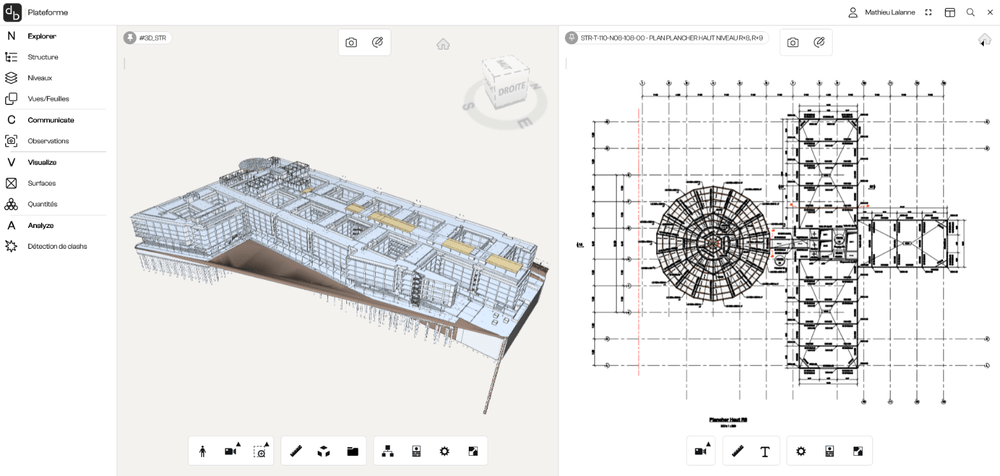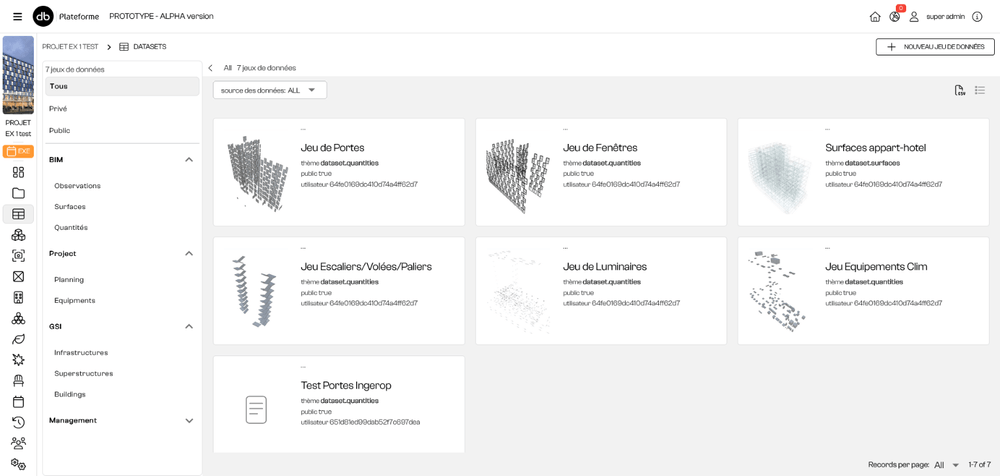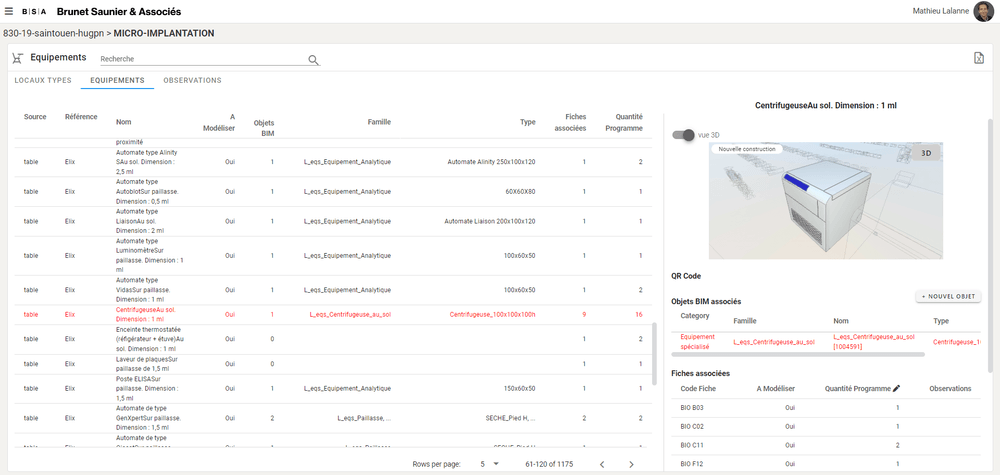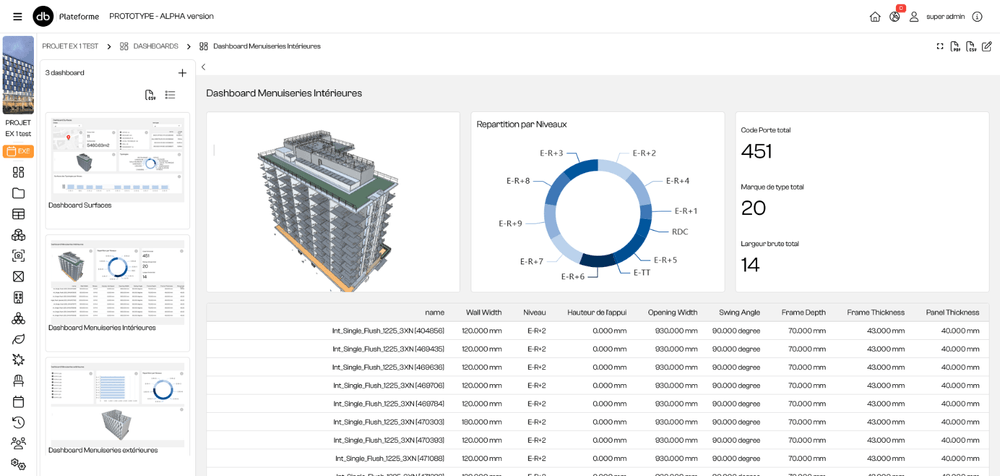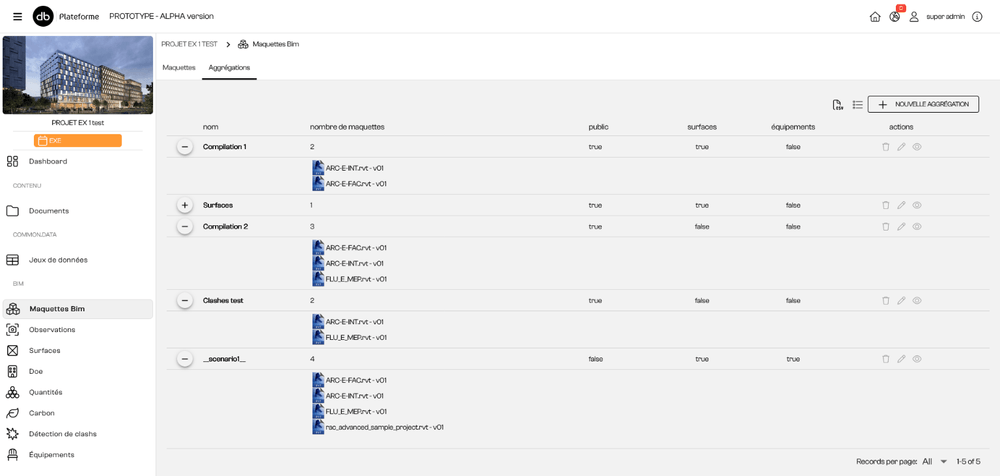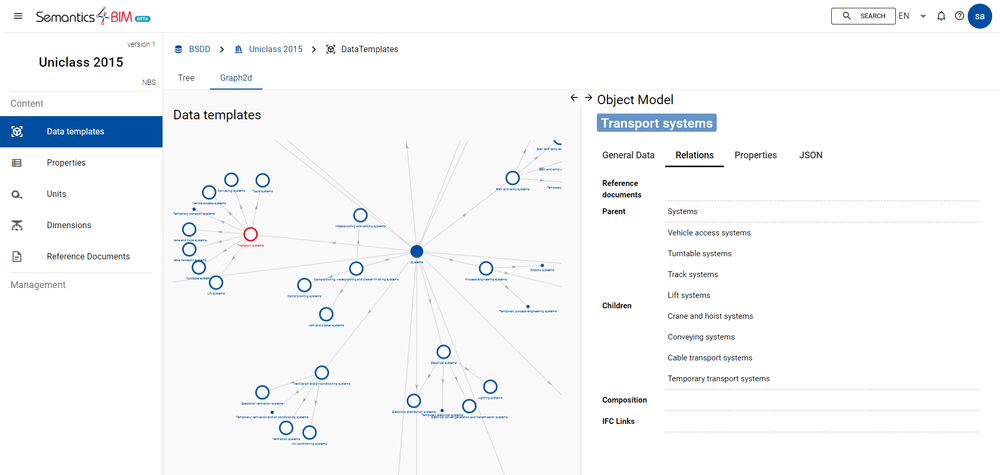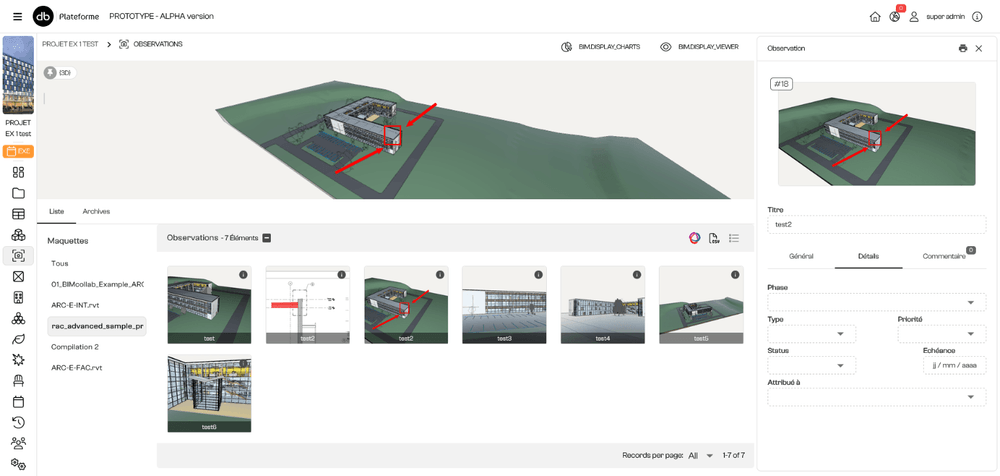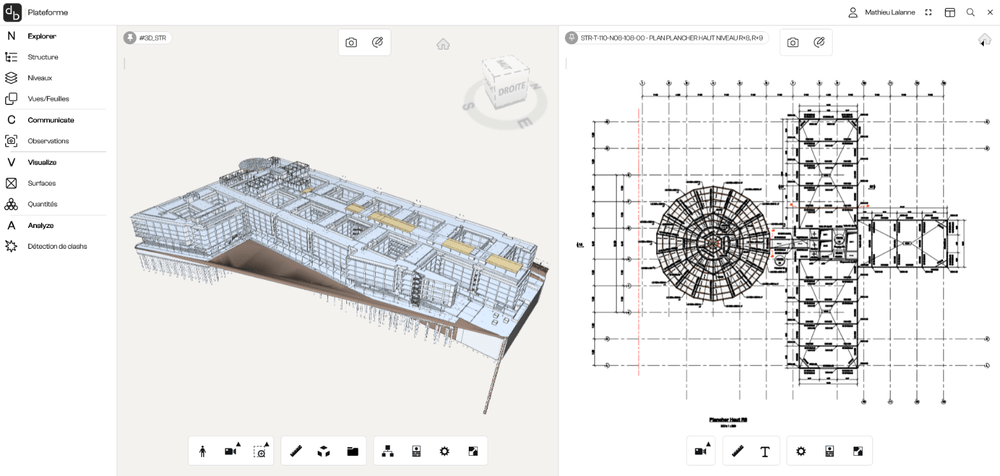
BIM ModelsWeb visualization of BIM models integrates Autodesk Platform services technology and independent tools for navigation and interaction via the model tree structure (Revit categories, IFC types, levels) and 2D sheets, as well as advanced search functions.
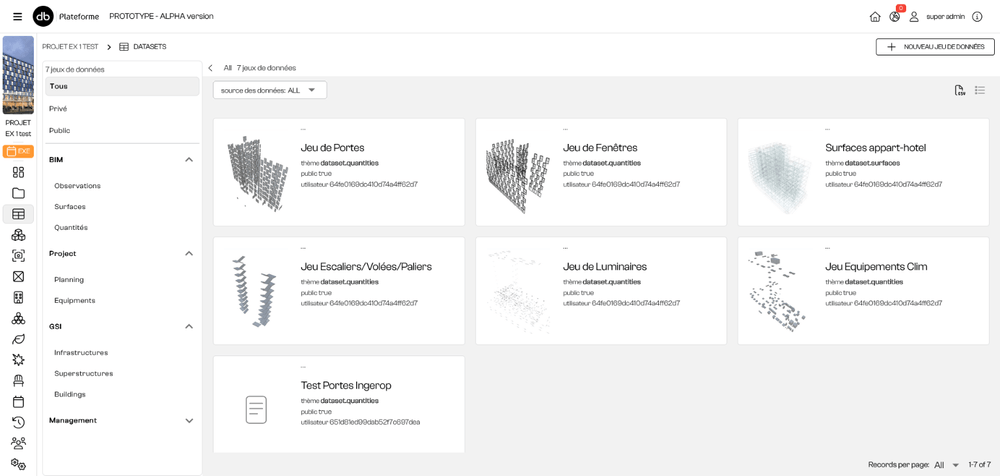
DatasetsIdentify, select and isolate data, assigning it to its own lifecycle according to business use
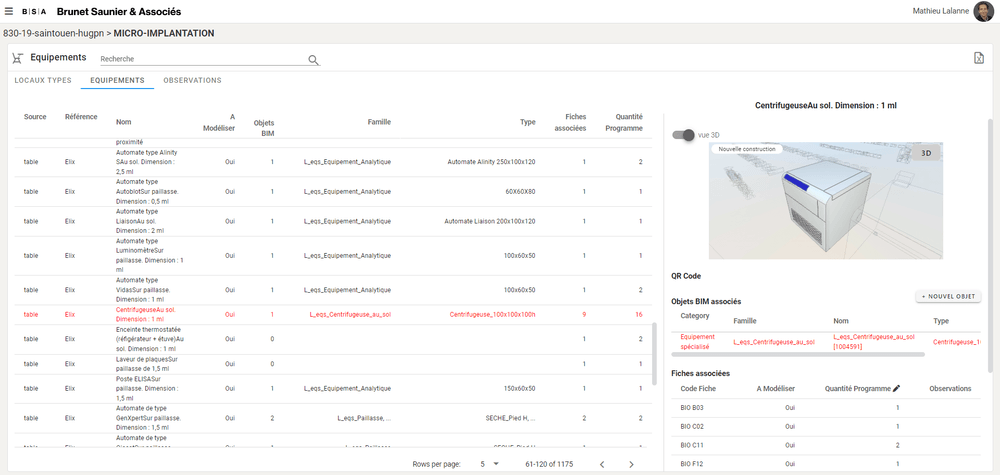
Equipement PlanningWith a view to determining the characteristics of premises based on the equipment contained in them, the aim is to be able to implement objects from the library in the standard premises defined, and to automate their integration in the digital mock-up.
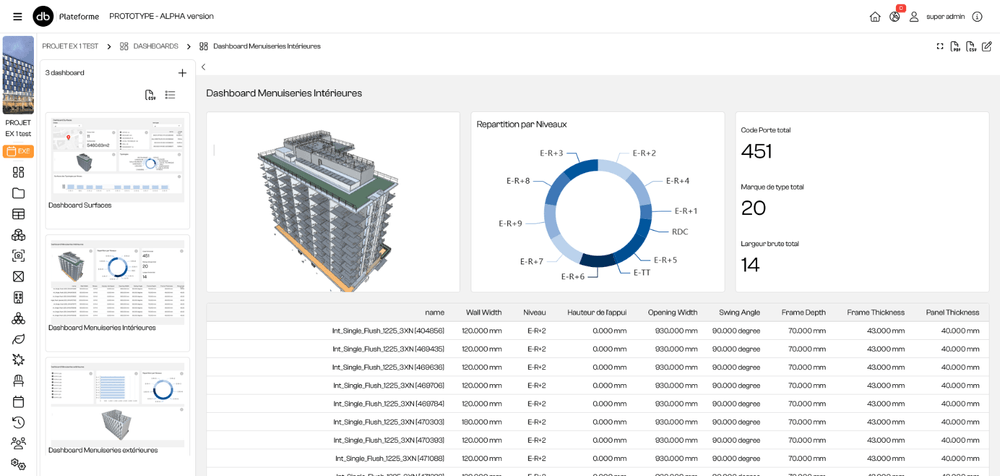
DashboardsEach user can create dashboards according to their needs in terms of visualization, reporting and collaboration support (private or shared mode) based on project data and BIM models.
.
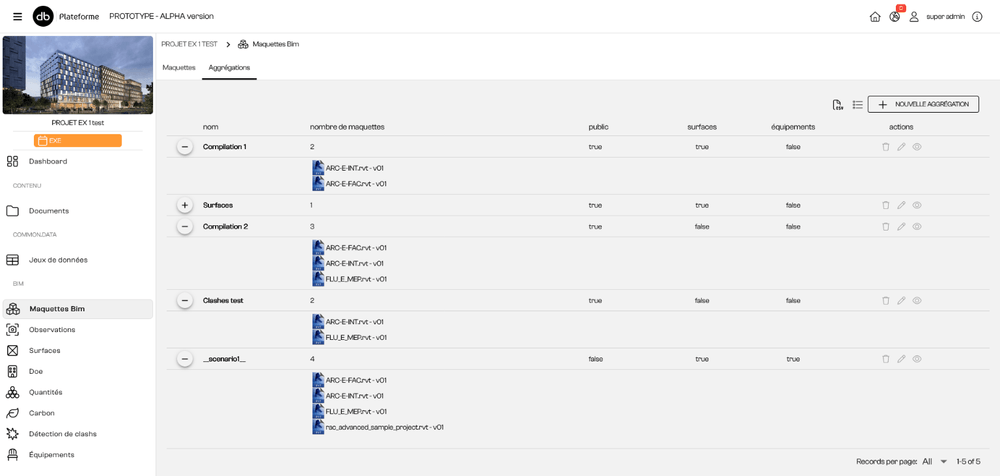
BIM Models AggregationsCreation of multi-format BIM model compilation scenarios (IFC, RVT, NWD)
.

Room Data CheckerComplete environment dedicated to premises data management, with four uses: co-production of premises file data, automatic comparison of data between each phase (programming, design, construction and operation), publication of "premises file" deliverables, data reporting.
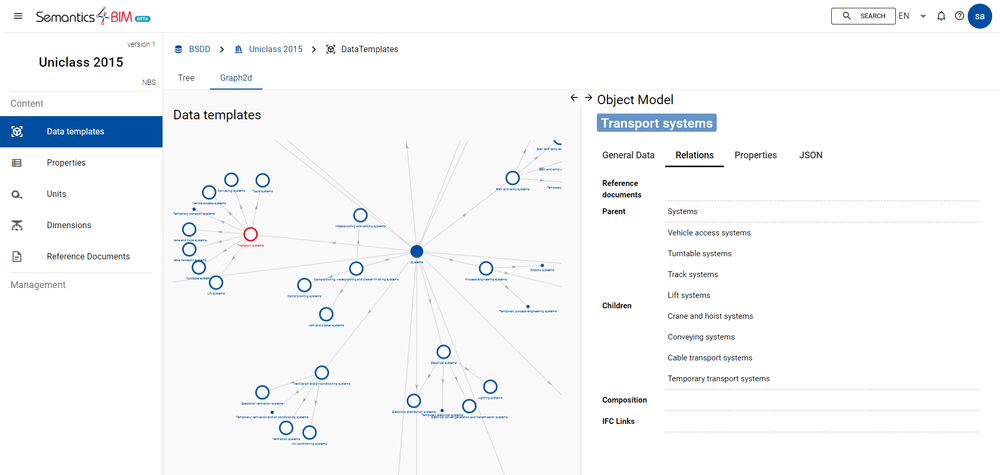
Data DictionariesIntended for the creation of taxonomies to define the elements and properties of construction trades. The creation of dictionaries can be supported for ISO 23386:2020 and ISO 12006-3:2022 compliance.
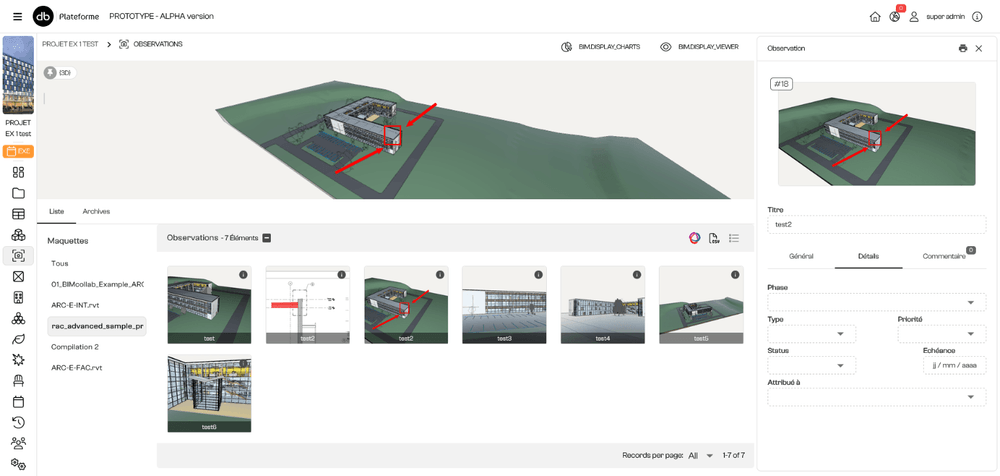
BCF ManagerCommunication is organized and centralized from BIM models, with the ability to create, export and import topics or observations according to BCF specifications. A dedicated, configurable dashboard enables targeted management. Annotations can be easily prepared from the dashboard for later localization in the viewer.
Objects LibraryVisualize and share 3D objects and their properties. Convert rfa to revit Reuse in models Automate integration from Excel or forms
Objects DocumentationFiles can be linked to objects in the digital model. The BIM model becomes the basis for the Dossier des Ouvrages Executés (DOE). This set of documents can be accessed from the model, with the option of linking and adding files, as well as from a dashboard providing a file-to-object approach.